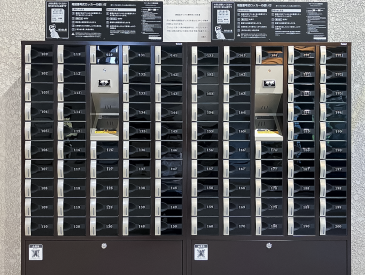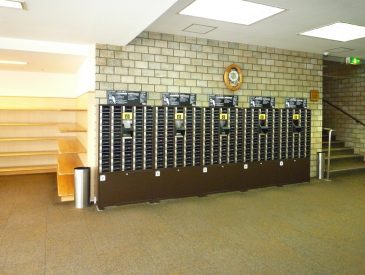Featured Products
The listed products are all Japan models.
AIS Series
E-money/Cash Dual Type


FBS - 46BMT
Finger Vein Authentication


Large display touch panels are friendly for foreign users and it will also provide vacancy information. Remote management is also available, which will improve the efficiencies of management and operations and reduce their burden.
E-money Accepted
Various Types of Cash Accepted
Double Printer Equipped
Supports 5 Languages (Japanese/English/Korean/
Chinese〈Simplified〉/Chinese〈Traditional〉)
Remote Management Available (optional)
Features
Easy Authentication with IC Card or QR Code


For foreign customers

Cloud Management

Security Camera

Never get lost
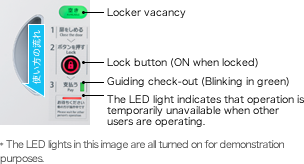
Steps on how to use the locker are printed on each locker door and we have made full-use of LED lights. We also use clear and easy-to-read fonts in the operation screen and also colors, so people of color vision impairments can use without any difficulties.
Occupied lockers can easily be spotted
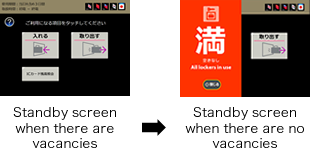
Larger width, easier to handle
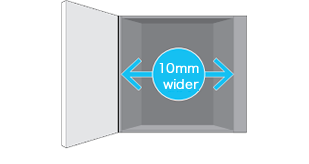
How to Use
IPaying with IC Cards
-
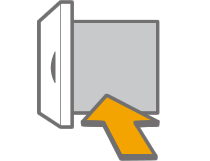
Put your belongings inside.
-

Lock the door.
-

Select "IC Card."
-

Touch your IC Card to
the reader and pay.
-

Select "Check-out."
-

Select "IC Card."
-

Touch your IC Card to
the reader. -
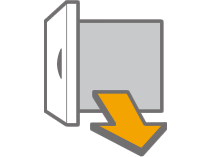
Take out your belongings.
Paying in Cash
-

Put your belongings inside and lock the door.
-
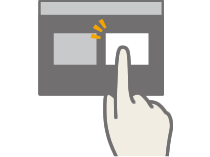
Select "Pay in cash."
-

Complete payment.
-
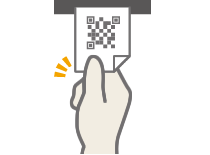
Make sure to keep
the receipt.
-

Select "Check-out."
-
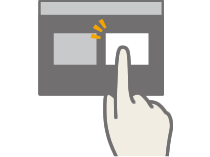
Select "QR Code"
-
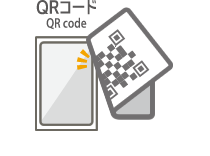
Scan QR Code
-
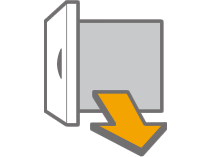
Take out your belongings.
Installation Examples
Facilitates high security with various types of authentication methods and features user-friendly operations.
E-money Accepted
Various Types of Cash Accepted
Double Printer Equipped
Supports 4 Languages (Japanese/English/Chinese/Korean)
Features
Highest Security

User-friendly

-
Designs that Harmonizes with the Interior
The elegant design is best suited for facilities for prestige customers.
-
Reliable Aftercare Services
Nationwide service network and secure support pack with theft insurance will be at your service.
-
Smooth replacement
Replacement can be done easily as the external dimensions are the same with our conventional models. The basic management methods are also passed down which enables a quick replacement.
How to Use
-
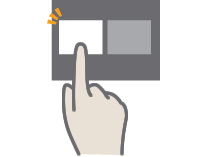
Select "Check-in."
-
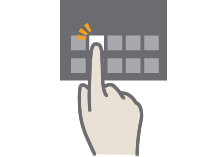
Enter the locker number that you wish to use.
-
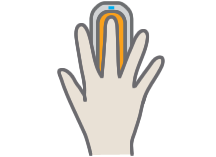
Register your finger vein.
-
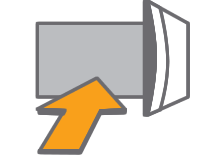
Open the door and put your belongings inside.
-
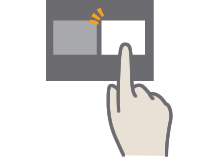
Select "Check-out."
-
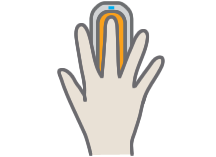
Authenticate your finger vein.
-
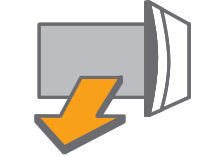
Open the door and take your belongings out.